Christ the King
Saint Vincent de Paul
Donate using Zelle
If you have used Zelle before:
● Open your bank's mobile app and find the Zelle link.
● Enter Donate@CtK-SVdP.org as the payee
● Or scan the QR Code below.
● You will get a notice that the email address is enrolled as:
THE SOCIETY OF ST VINCENT DE PAUL CHRIS
Zelle has truncated the name on our bank account which is
THE SOCIETY OF ST VINCENT DE PAUL CHRIST THE KING
● Click continue, and enter your donation amount.
● Please consider a reoccurring donation
● Click "Review" and verify the amount
● Click "Send"
If you have not used Zelle before:
● Open your bank's mobile app and open the Zelle section
● Enroll in Zelle. This is normally quick and easy.
Click the button below to
learn more about Zelle.
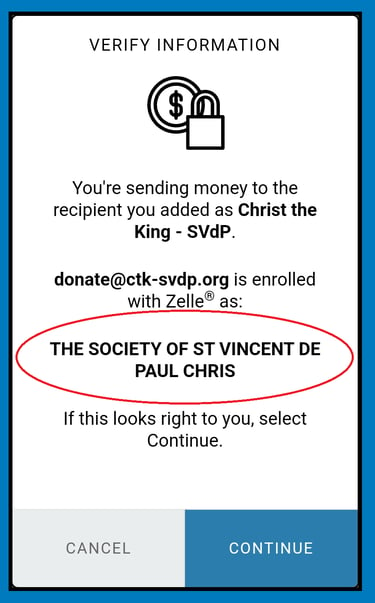
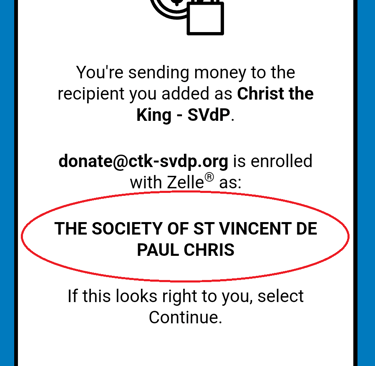


Conference Mail:
St. Vincent de Paul
c/o Christ the King Parish
830 Elm Street
Denver, CO 80220
Seeking Assistance:
Help Line: 720-634-5510
Email: Help@CtK-SVdP.org
